Easy To Fix- TypeError: ‘Module’ Object Is Not Callable
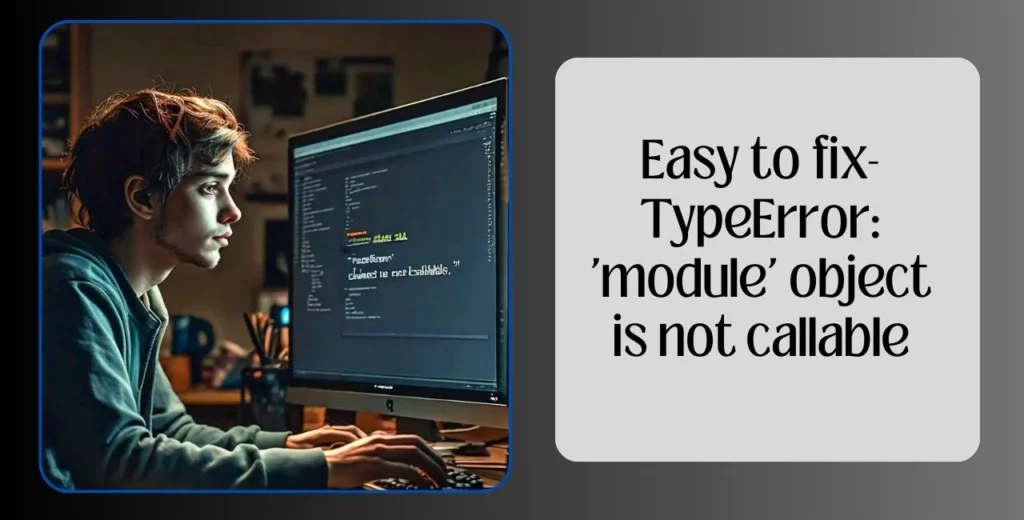
Easy to fix- TypeError: 'module' object is not callable
In the world of Python programming, encountering errors is an inevitable part of the coding process. One common error that developers often face is the TypeError: ‘module’ object is not callable. This error can be perplexing, especially for beginners, but with a clear understanding of its cause and the correct approach to fix it easily, you can easily overcome this obstacle.
What Is a Module in Programming?
Before diving into the specifics of the typeError: ‘module’ object is not callable- error, it is essential to understand what a module is in programming, particularly in Python. A module is essentially a file containing Python definitions and statements. These definitions and statements include variables, functions, classes, and runnable code, which you can use across different programs. Modules help in organizing your code logically by grouping related functionalities together.
In typeError: ‘module’ object is not callable Python, modules can be created by saving code in a file with a .py extension. For instance, if you save a set of related functions in a file named math_operations.py, that file becomes a module named math_operations. Once you have a module, you can import it into your other Python scripts using the import statement. This allows you to reuse the code within the module without having to rewrite it.
Modules also allow for better code maintenance and readability. They are especially useful in large projects where the complexity of the codebase is high. By using modules, you can break down your program into smaller, manageable parts, which makes debugging and testing easier.
What Does Callable Mean in The TypeError: ‘module’ Object is not Callable – Error?
The callable function in Python is used to check if an object appears to be callable, meaning if it can be called like a function. In simpler terms, an object is callable if it can be invoked using parentheses () like a function.
Here’s an example:
def my_function():
return "Hello, World!"
print(callable(my_function)) # This will return True
In the above code, my_function is a function, and it is callable. If you try to call an object that isn’t callable, such as a list, a string, or a module, Python will raise a TypeError. The error message “TypeError: ‘module’ object is not callable” specifically occurs when you mistakenly try to call a module as if it were a function.
Read Also: Cannot Connect To The Docker Daemon at unix:///var/run/docker.sock. Is The Docker Daemon Running?
Error in Python “TypeError: module object is not callable”
This error is primarily caused by misunderstanding the difference between a module and the functions or classes within it. When you import a module and then try to use it by calling the module name directly followed by parentheses (), Python raises this TypeError because the module itself is not callable. Instead, you should be calling a specific function or class within the module.
1st Error Example
Consider the following example:
import math
# Attempting to call the module directly
result = math() # This will raise the TypeError: 'module' object is not callable
In this example, the math module is imported, but instead of calling a specific function from the module, the code tries to call the math module itself. Since a module is not callable, Python raises a TypeError.
Read Also: Choose And Apply Wallpaper:qdkpnnex7y4= Goku Theme for Real Goku Fans | India National Cricket Team vs Canada National Cricket Team Timeline
2nd Error Example
Another common example is when you mistakenly use a module name as a function:
import datetime
# Incorrectly trying to call the datetime module itself
current_time = datetime() # This will raise the TypeError: 'module' object is not callable
Here, the datetime module is being called directly instead of calling a specific class or function within the module, such as datetime.datetime.now().
TypeError: ‘module’ object is not callable: Fix of errors in Python
Fixing this error involves identifying the correct function, class, or variable within the module that you intend to use. Below are steps to rectify this error:
1. Ensure Correct Import Usage: When you import a module, remember that you need to call a specific function, class, or variable within it. For example, instead of calling math(), you should call a function like math.sqrt().
import math
result = math.sqrt(25) # This will correctly output 5.0
2.Using from module import function: If you prefer, you can import only the specific function or class you need from a module. This can help avoid confusion.
from math import sqrt
result = sqrt(25) # This also correctly outputs 5.0
3. Check for Naming Conflicts: Sometimes, this error occurs because you have named a variable the same as a module. This can lead to unexpected behavior where Python treats the variable as the module. Ensure your variable names do not conflict with module names.
import datetime
datetime = datetime.datetime.now() # This will work as expected
4. Use Aliases to Avoid Confusion: If the module name is long or could potentially conflict with other variable names, you can use an alias.
import datetime as dt
current_time = dt.datetime.now() # This works without conflicts
By following these practices, you can avoid encountering the TypeError: ‘module’ object is not callable and ensure your Python code runs smoothly.
Read also: Exploring the Insights: A Deep Dive into https// feedbackmagazine.org | Ireland Cricket Team vs Pakistan National Cricket Team Match Scorecard
Conclusion
The TypeError: ‘module’ object is not callable is a common mistake, especially for those new to Python. Understanding the nature of modules and how they differ from functions is crucial to avoid this error. Always ensure that you are calling the correct function, class, or variable within a module, rather than attempting to call the module itself. By following the guidelines outlined above, you can quickly diagnose and fix this error, ensuring your Python programs are free from this common pitfall. Understanding these fundamental concepts in Python not only helps in resolving errors but also contributes to writing more efficient and error-free code.







